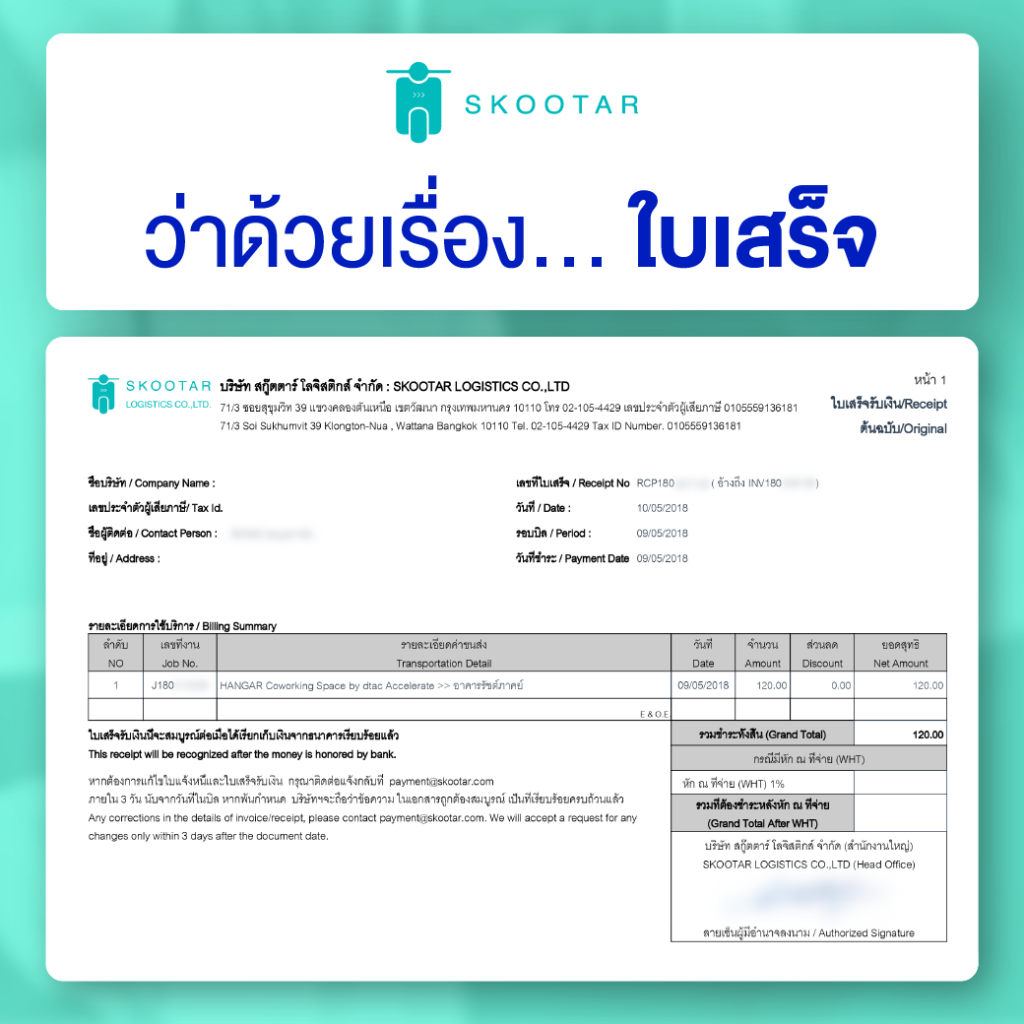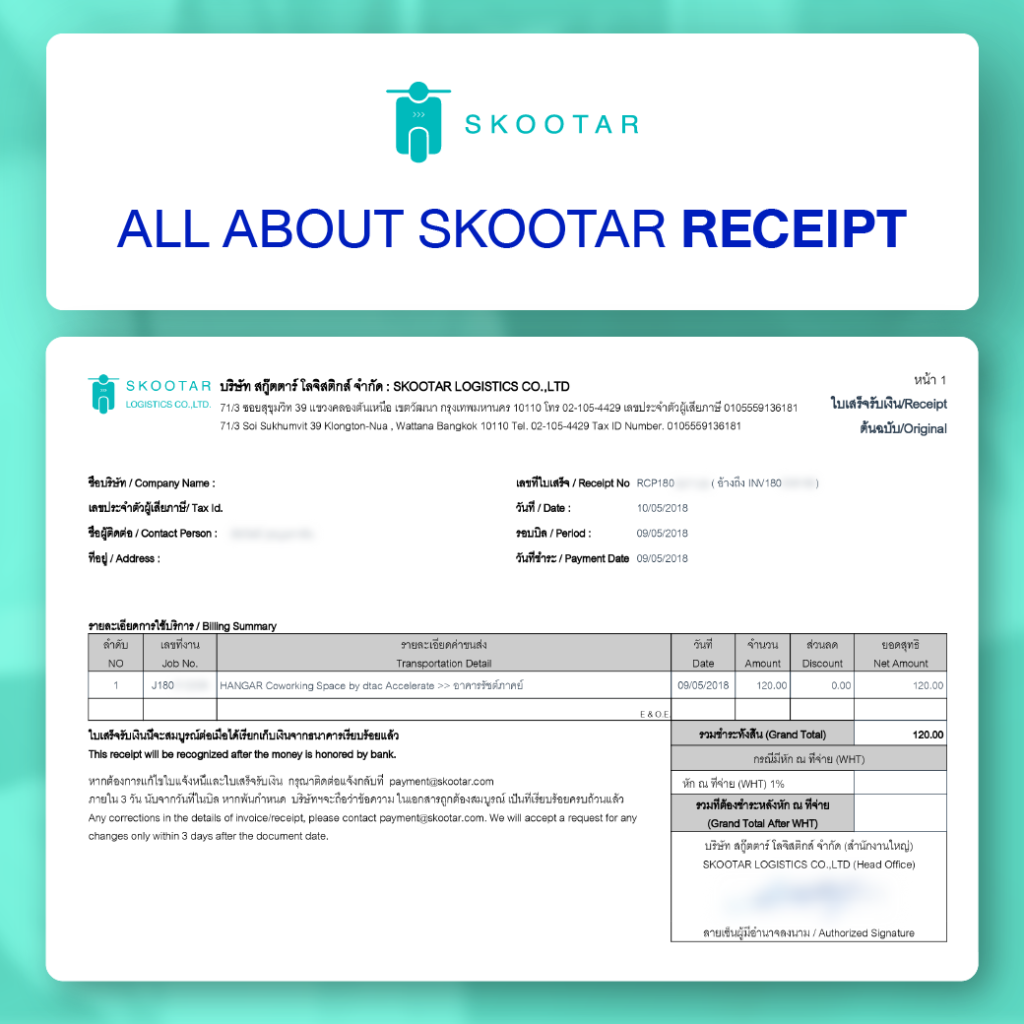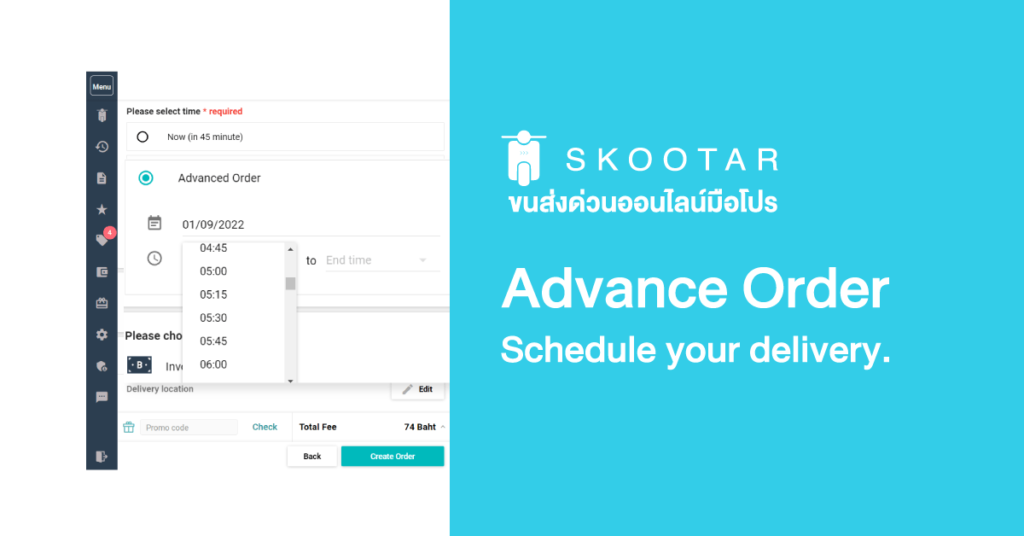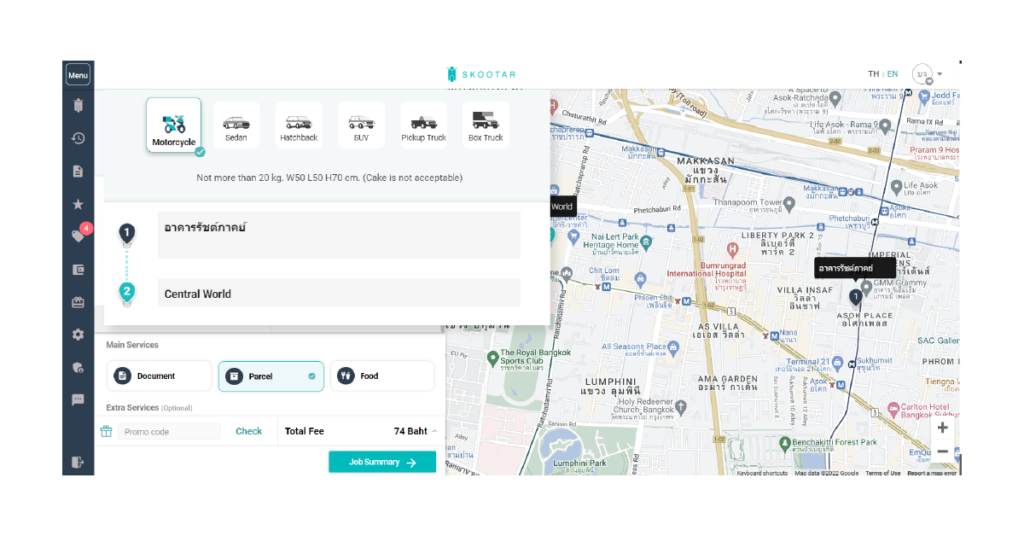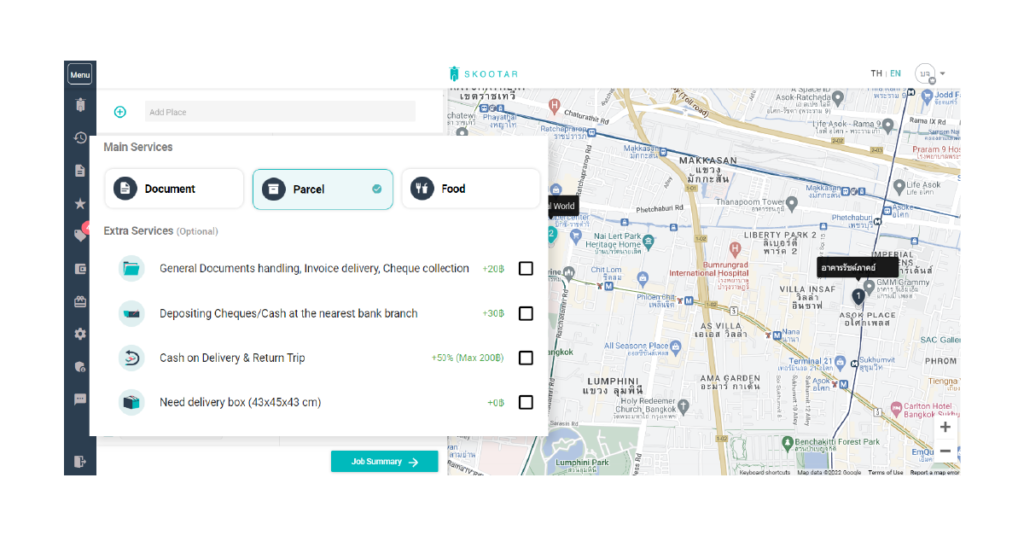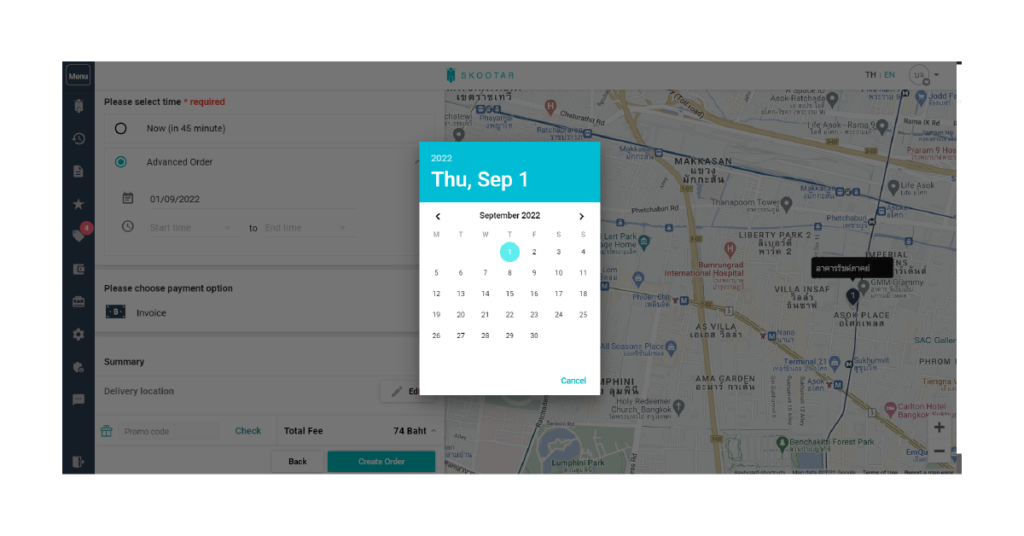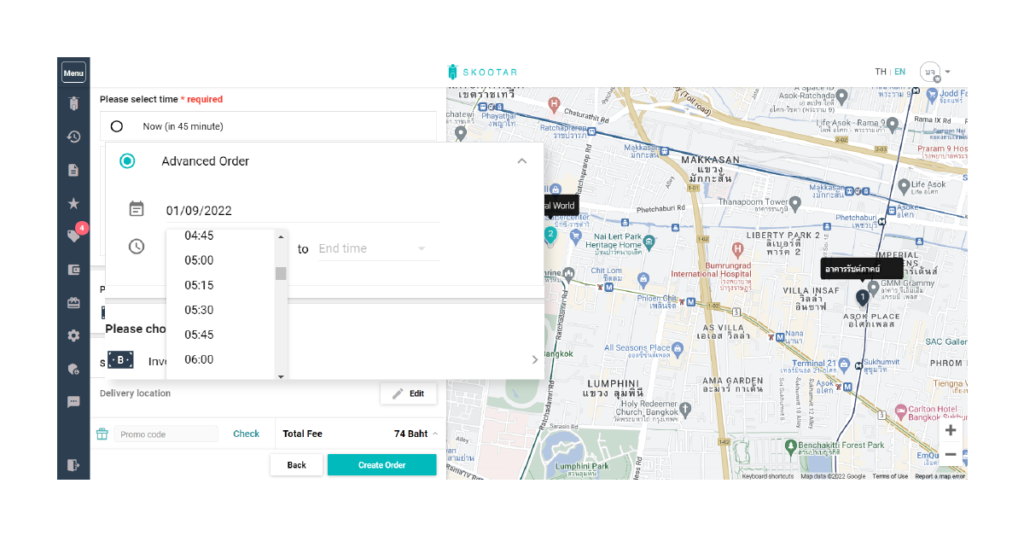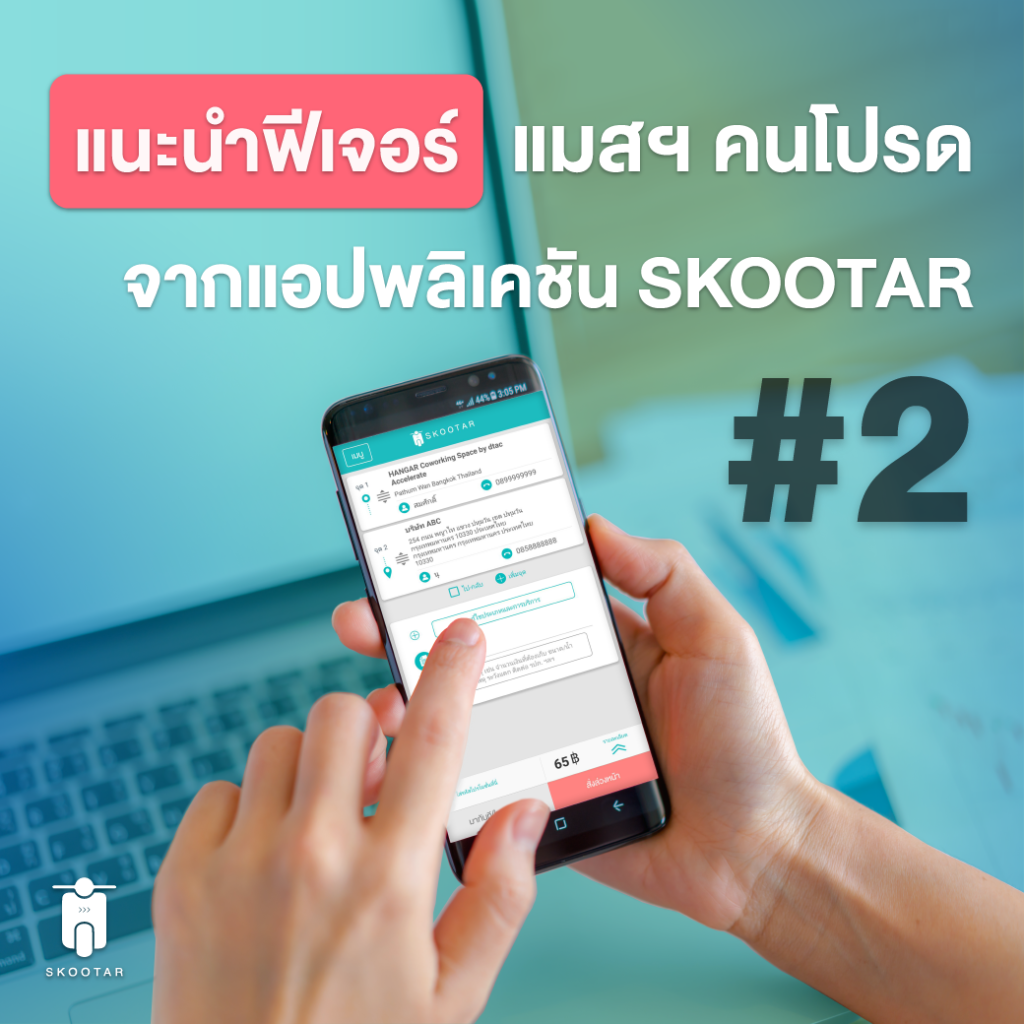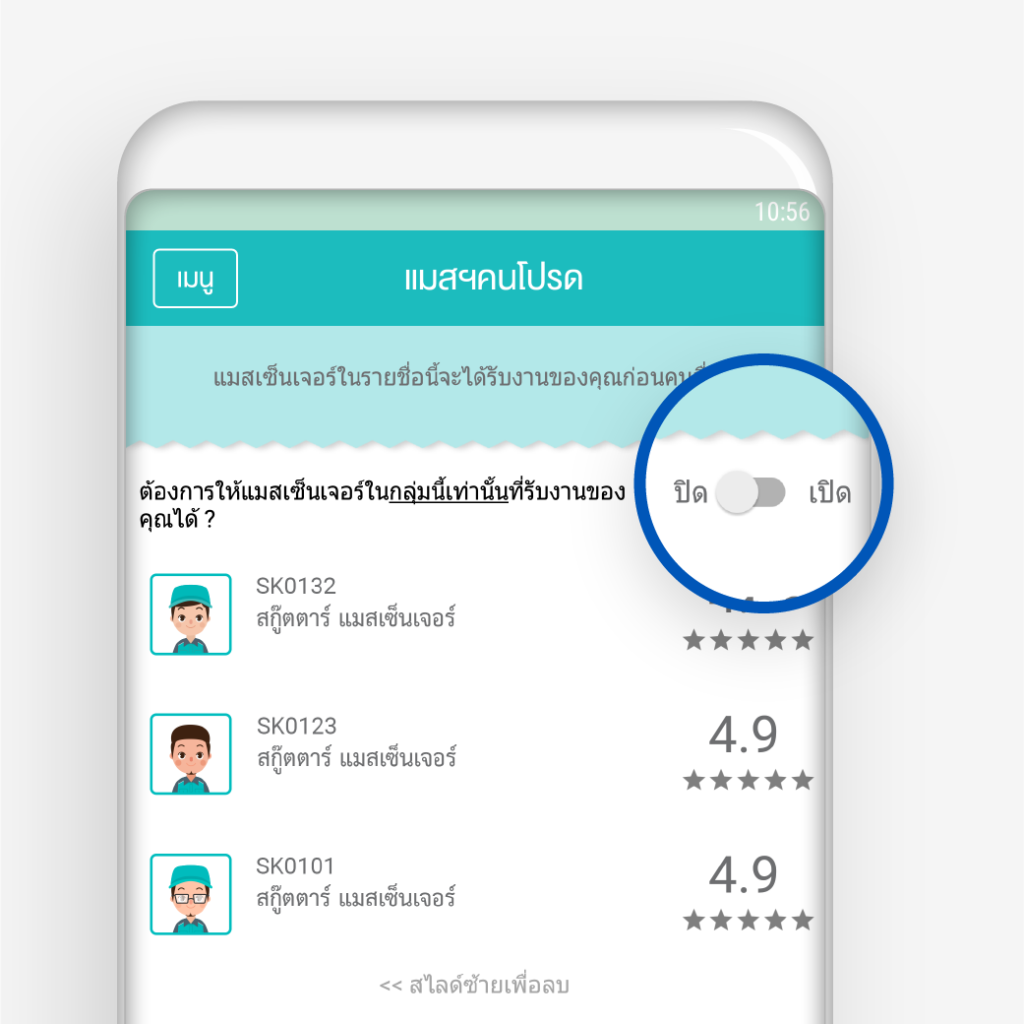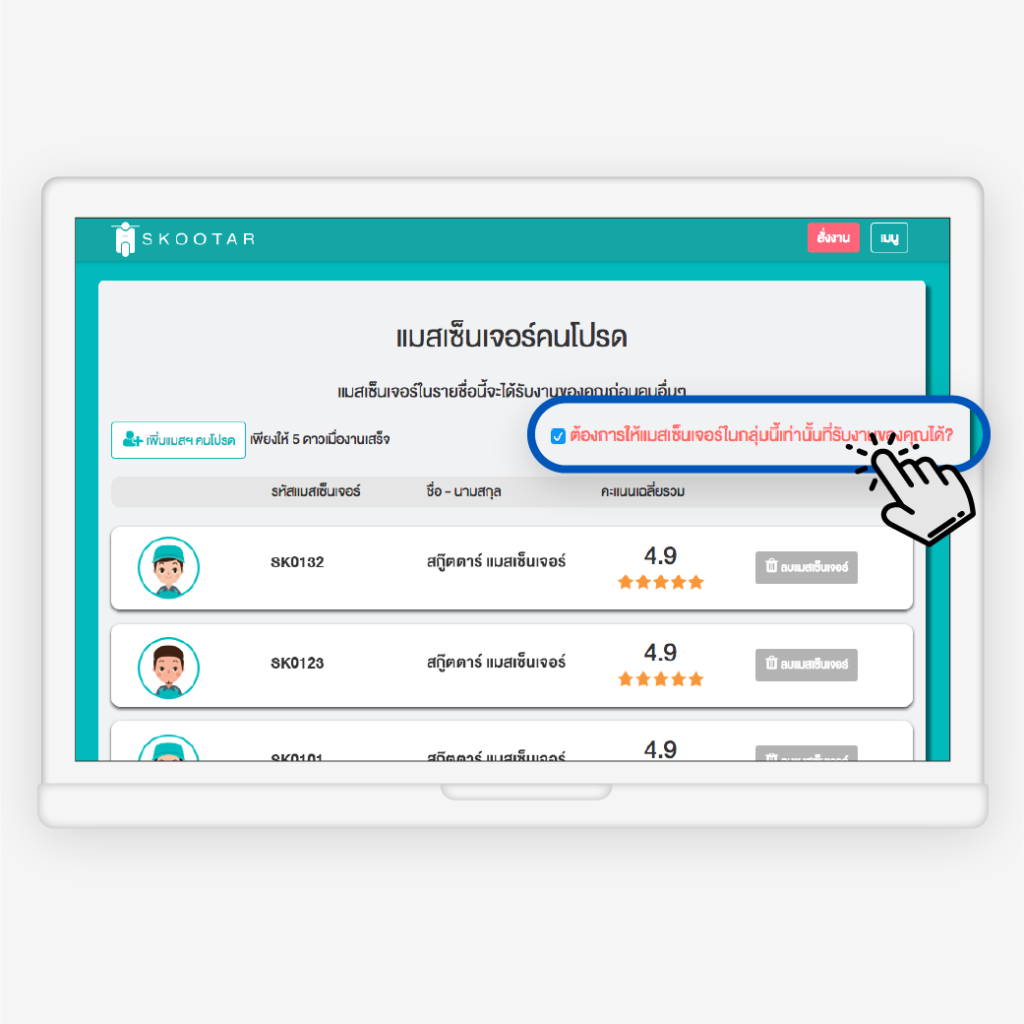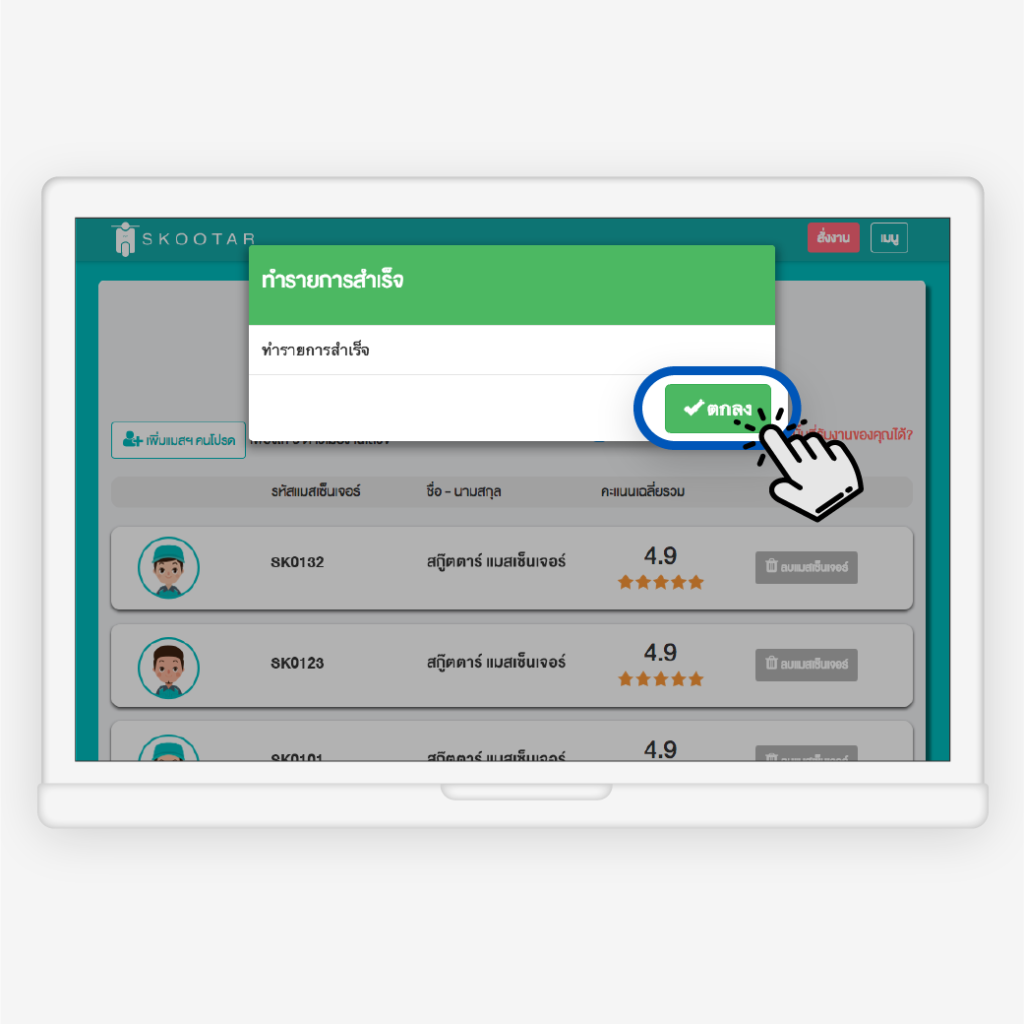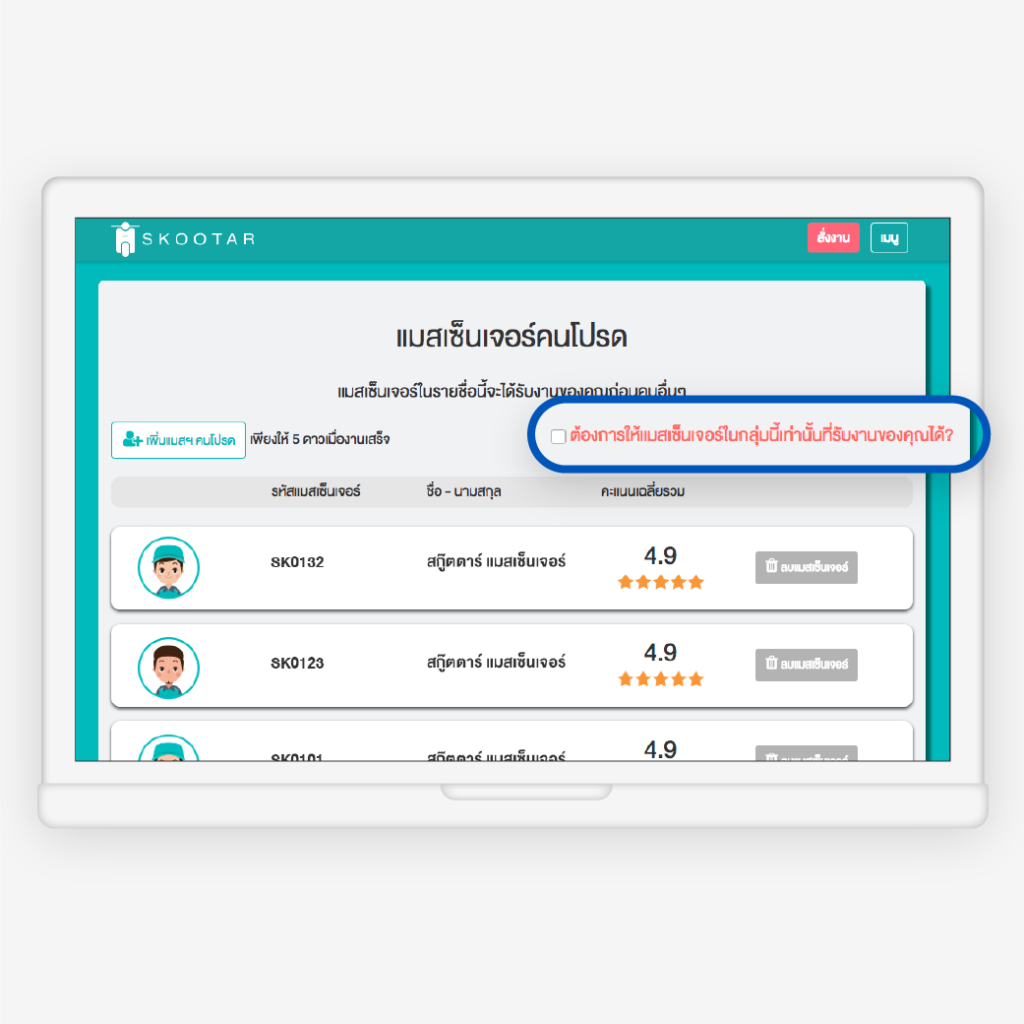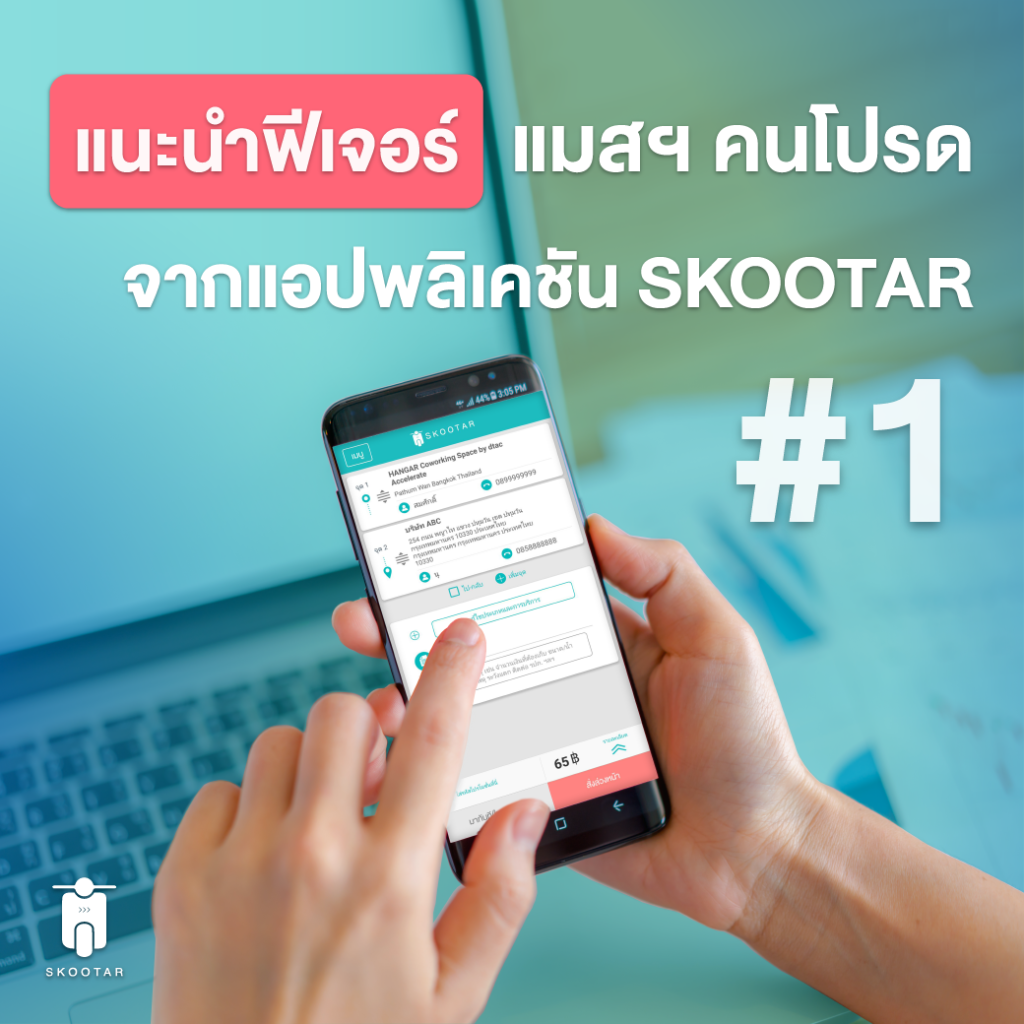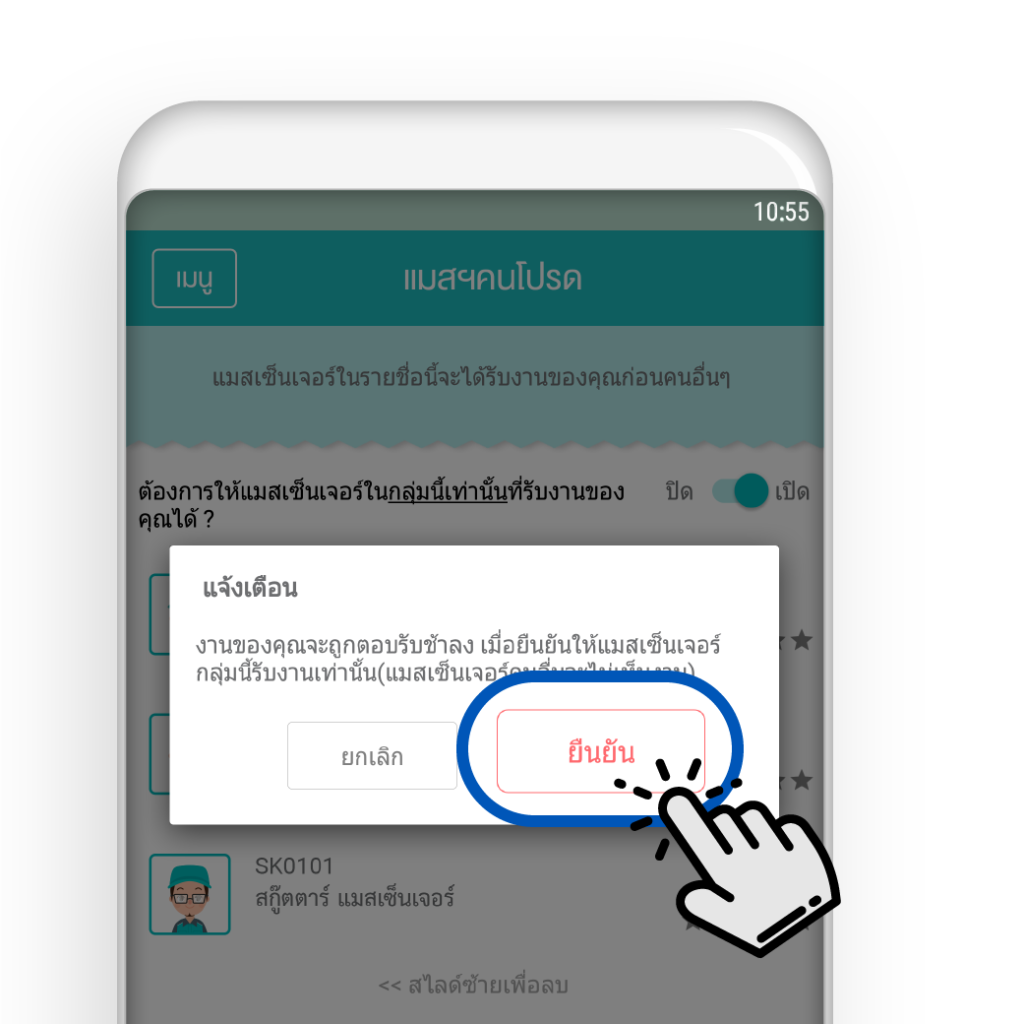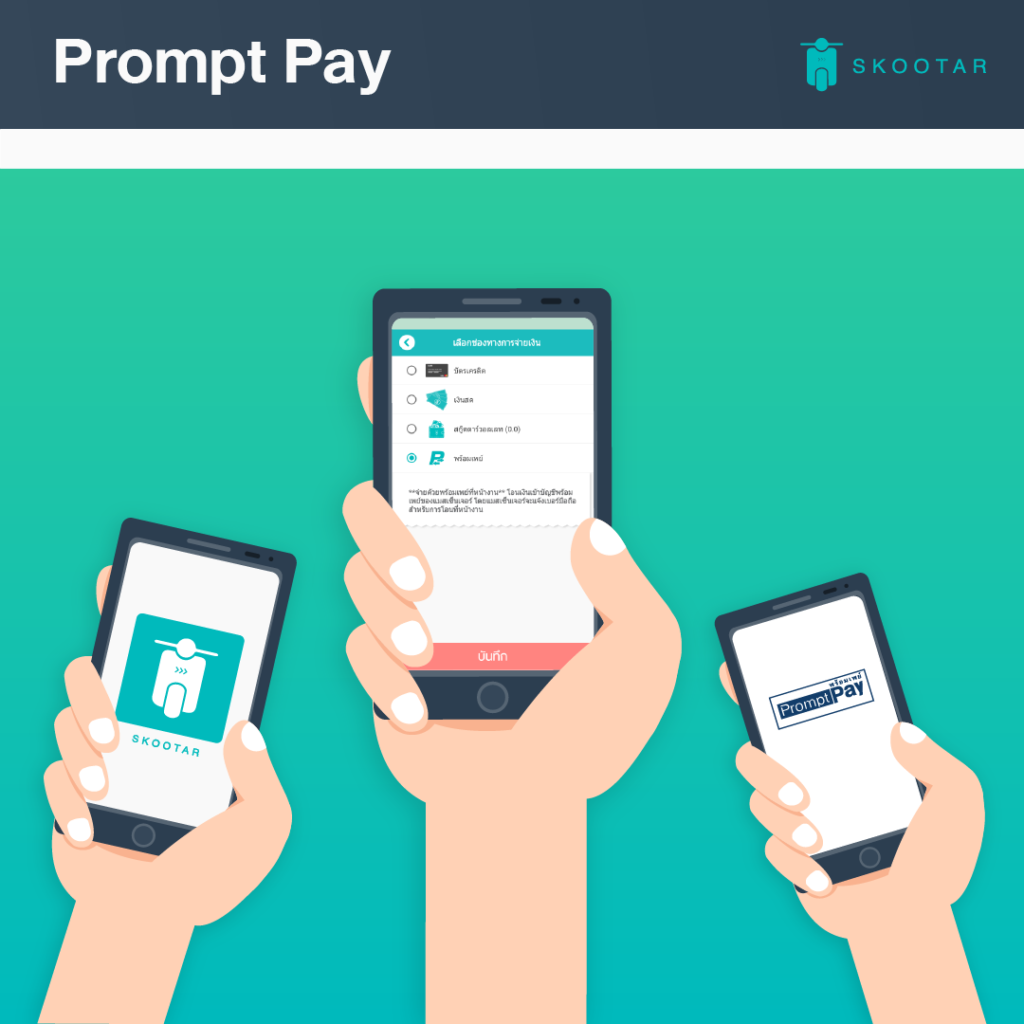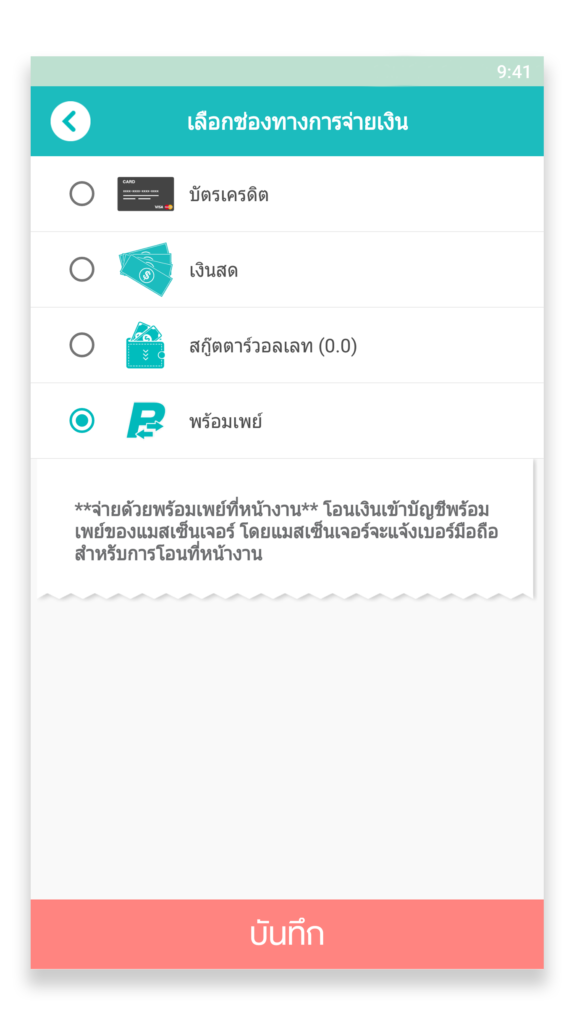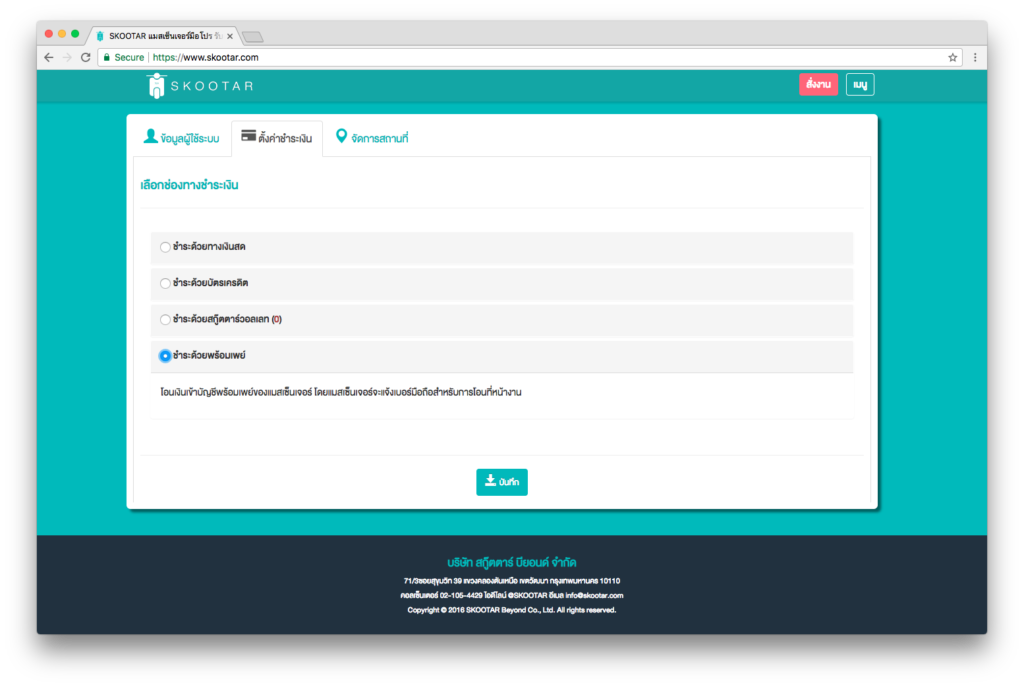บริการเชื่อมต่อ API ดียังไง? API ย่อมาจาก Application Programming Interface เป็นช่องทางในการเชื่อมต่อระบบหลังบ้านระหว่างเว็บไซต์ หรือแอปพลิเคชันของท่าน ให้เข้ากับระบบของ SKOOTAR โดยช่วยต่อยอดความสามารถของระบบให้ตรงตามความต้องการของผู้ใช้งานของท่าน เหมาะสำหรับธุรกิจ E-commerce ที่มีระบบของตัวเองอยู่แล้ว
ตัวอย่างเช่น เว็บไซต์หรือแอปพลิเคชันสั่งอาหารออนไลน์ เมื่อลูกค้าของท่านสั่งซื้ออาหารผ่านหน้าแอปพลิเคชันของท่าน และต้องการให้แมสเซ็นเจอร์รับสินค้าจากร้านอาหารไปจัดส่งที่ปลายทางสถานที่ A ท่านสามารถเชื่อมต่อ SKOOTAR API เพื่อสั่งงานได้ทันที โดยไม่ต้องกดสั่งงานผ่านหน้าเว็บไซต์หรือแอปพลิเคชันของ SKOOTAR ดังนั้นจึงทำให้ประหยัดเวลาในการกดสั่งงาน และช่วยในการจัดการธุรกิจของท่านให้มีประสิทธิภาพยิ่งขึ้น
ขั้นตอนการเปิด API Account
- สมัครเป็นสมาชิก SKOOTAR ประเภทลูกค้าบริษัท/องค์กร
โดยสามารถสมัครที่ https://www.skootar.com
- ส่งข้อมูลดังต่อไปนี้มาที่อีเมล teepob@skootar.com ,api@skootar.com
– อีเมลที่เป็นสมัครสมาชิก SKOOTAR ประเภทลูกค้าบริษัท/องค์กร
– หนังสือรับรองบริษัท
– ภพ. 20 (ถ้ามี)
- รอรับอีเมลจากทีมงาน SKOOTAR เพื่อส่ง API Document รวมถึง Develop key และ Production key
คำถามที่พบบ่อย
API หลักมีดังนี้
- Estimate Price สามารถตรวจสอบราคาก่อนสั่งงาน
- Create New Job สั่งงาน
เมื่อสั่งงานสำเร็จจะมี Job Detial (รายละเอียดของงาน) ตอบกลับไป
เมื่อ Create New Job จะมีให้ใส่ Call back URL ได้
และเมื่อสถานะของงานที่สั่งเปลี่ยนจะมี Call back ไปบอก
- Job Detail สามารถติดตามสถานะงาน และ ตรวจสอบรายละเอียดของงานได้
- Cancel Job สามารถยกเลิกการสั่งงานได้ในกรณีที่ยังไม่มีแมสเซ็นเจอร์กดรับงาน
การเชื่อมต่อ API ของ SKOOTAR มีการเชื่อมต่อโดยใช้ภาษา JSON (Request JSON and Response JSON) และโดยทั่วไปใช้ระยะเวลาในการเชื่อมต่อ API ประมาณ 2-4 สัปดาห์
การต่อ SKOOTAR API ไม่มีค่าใช้จ่ายใดๆ ทั้งสิ้น ทางทีม SKOOTAR จะส่ง API Document รวมถึง Develop key และ Production key ให้แก่ทีม Development ของท่านเพื่อเชื่อมต่อระบบหลังบ้าน โดยจะให้การช่วยเหลือผ่านทาง SKOOTAR Line IT หากมีปัญหาติดขัดใดๆ ในการเชื่อมต่อระบบ
ยอดการใช้งานขั้นต่ำคือ 100 งานต่อเดือน
ท่านสามารถติดต่อ SKOOTAR Line IT หากมีปัญหาขัดข้องทางระบบ หรือ ท่านสามารถติดต่อ Call Center หากพบปัญหาในการใช้งานต่างๆ ที่ 02-105-4429
ท่านสามารถตรวจสอบรายละเอียดของงาน และสถานะของงานที่สั่ง และงานที่สำเร็จแล้วได้ผ่าน www.SKOOTAR.com โดยไปที่ “เมนู” -> “งานปัจจุบัน” หรือ “งานเรียบร้อยแล้ว”