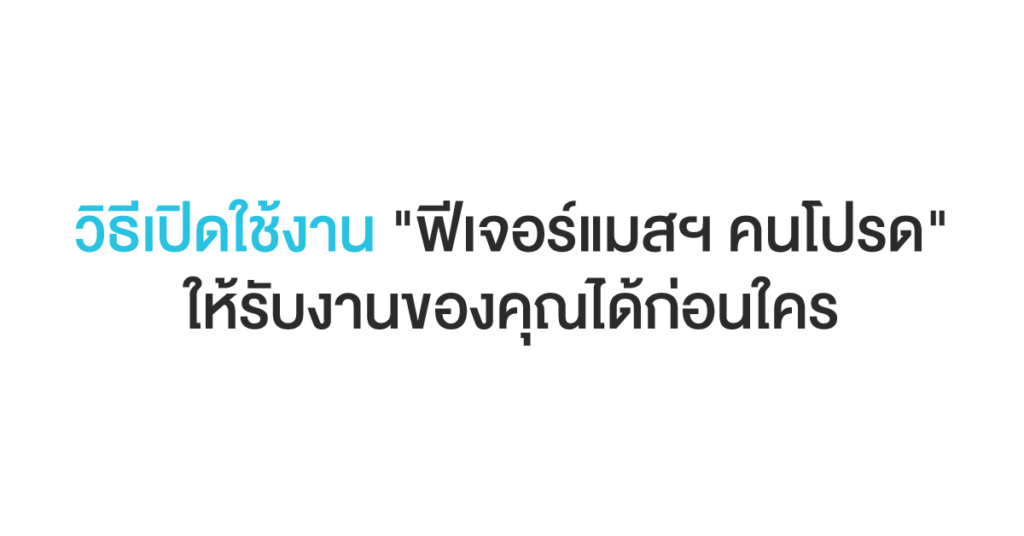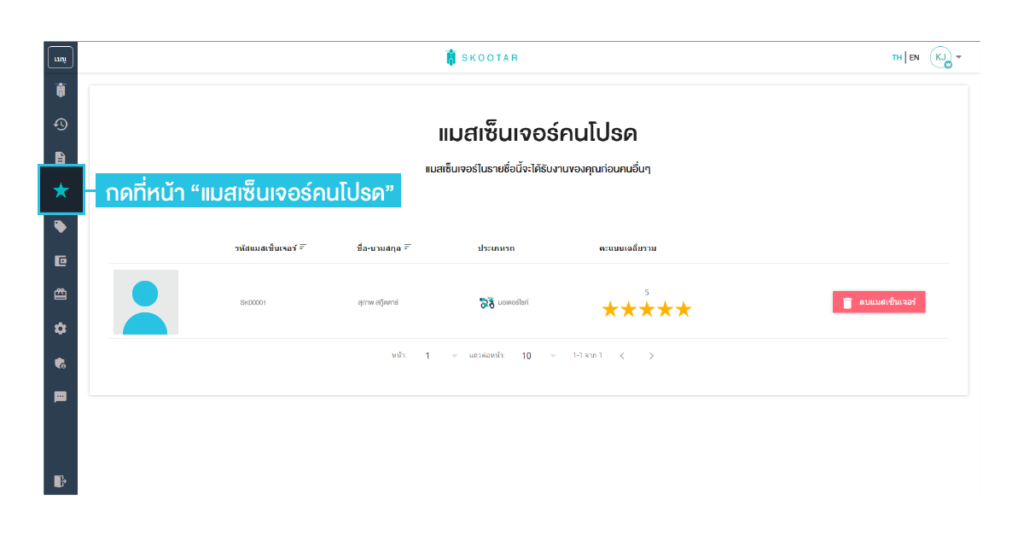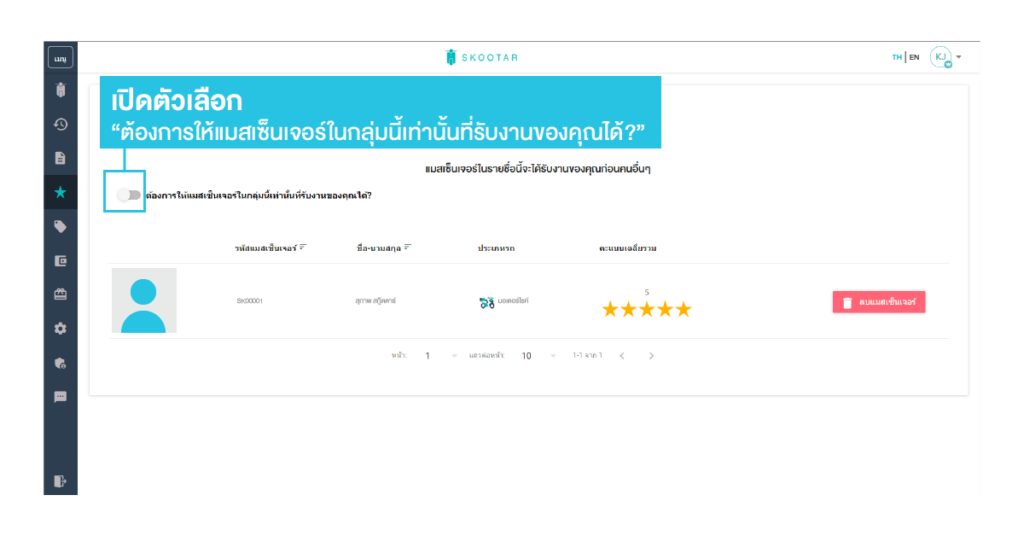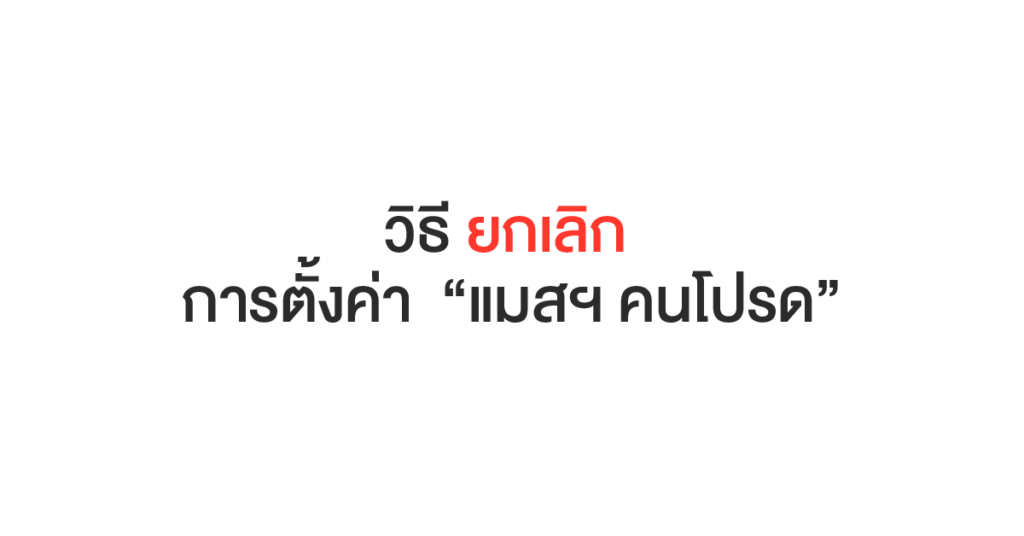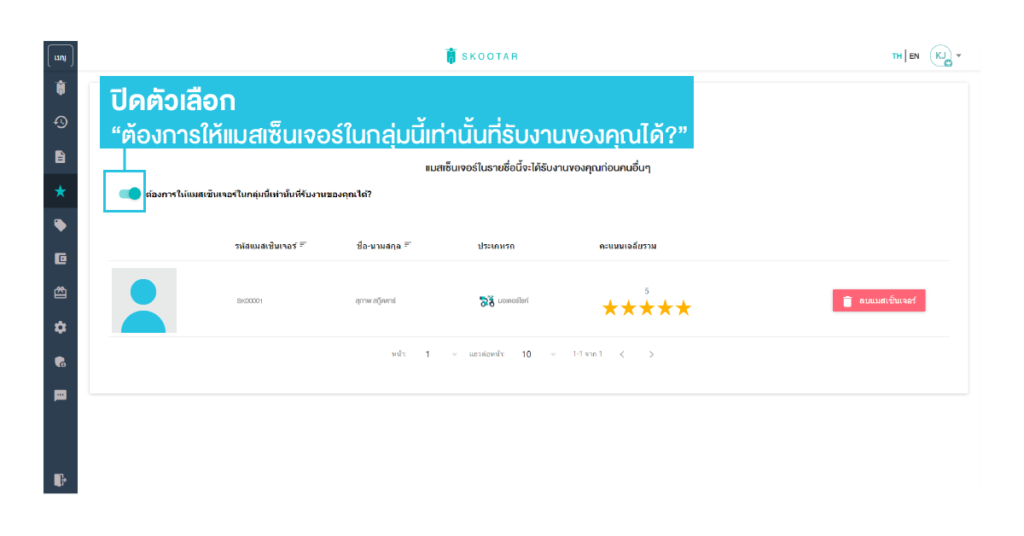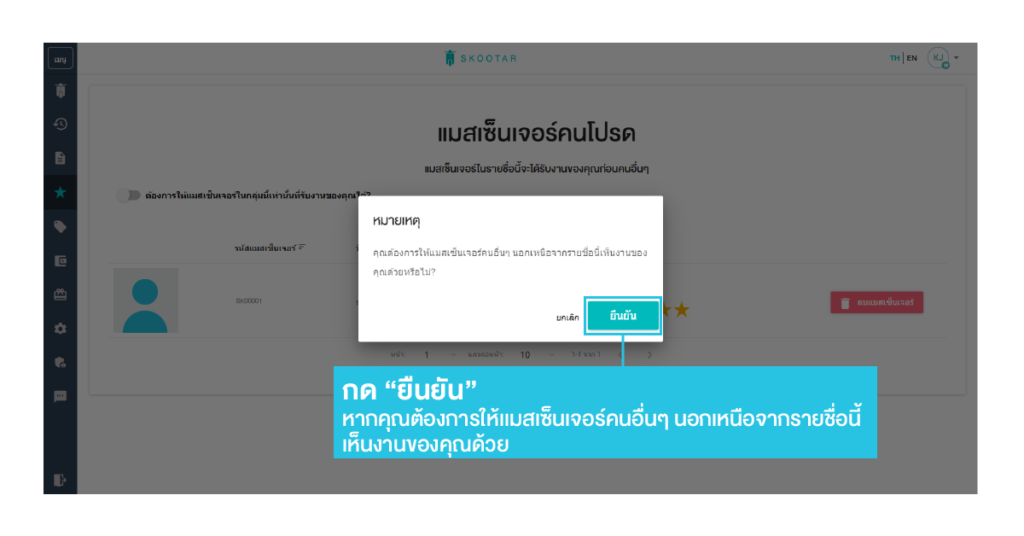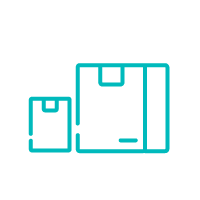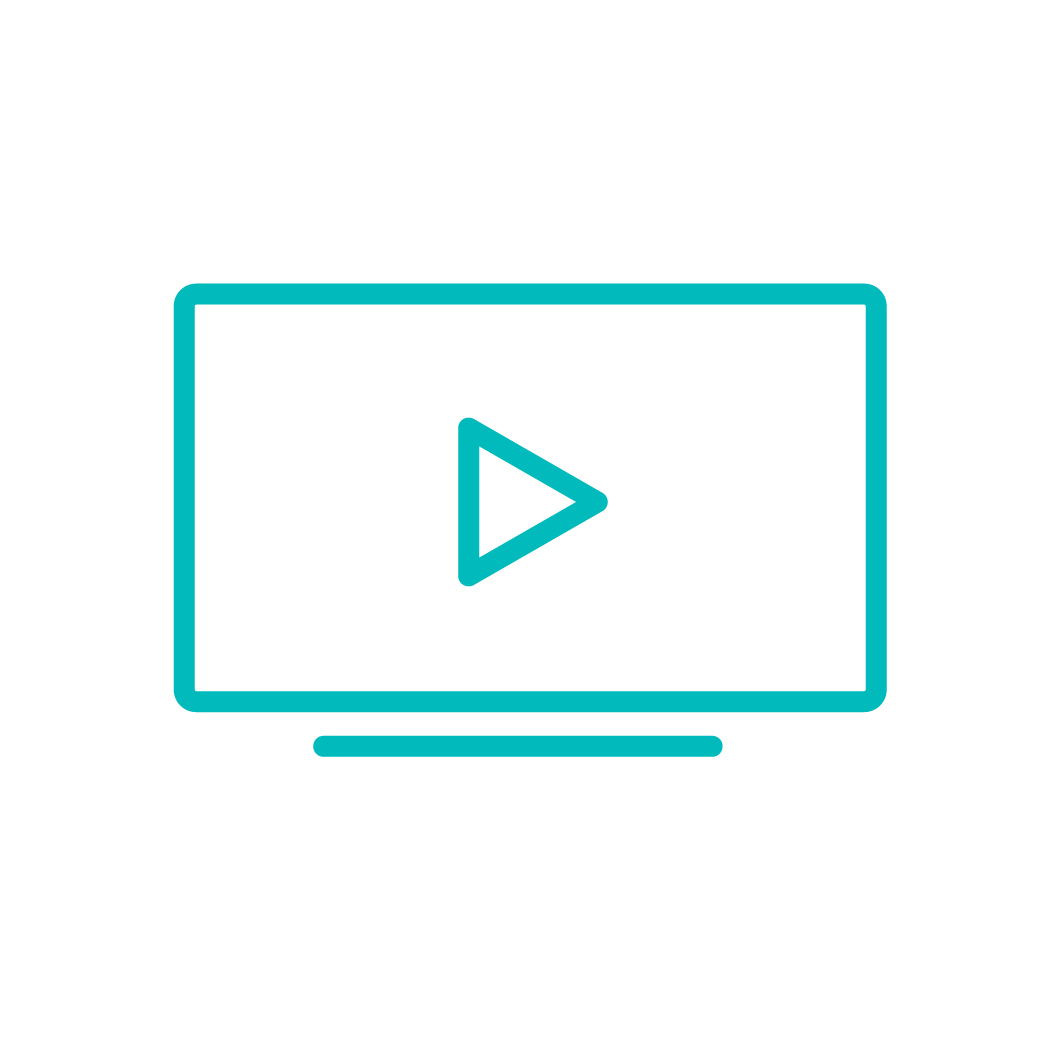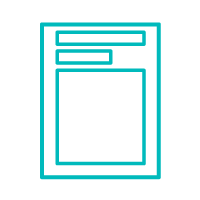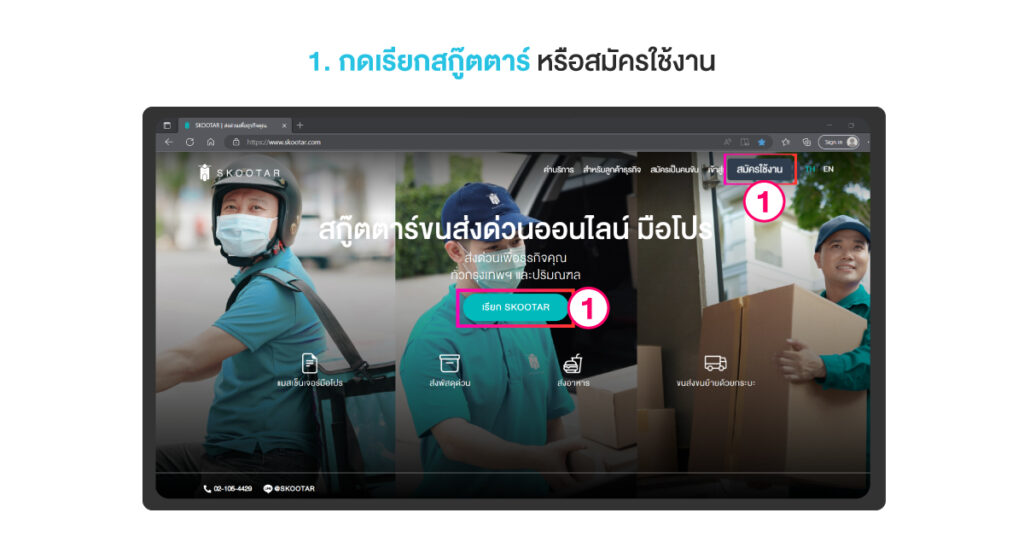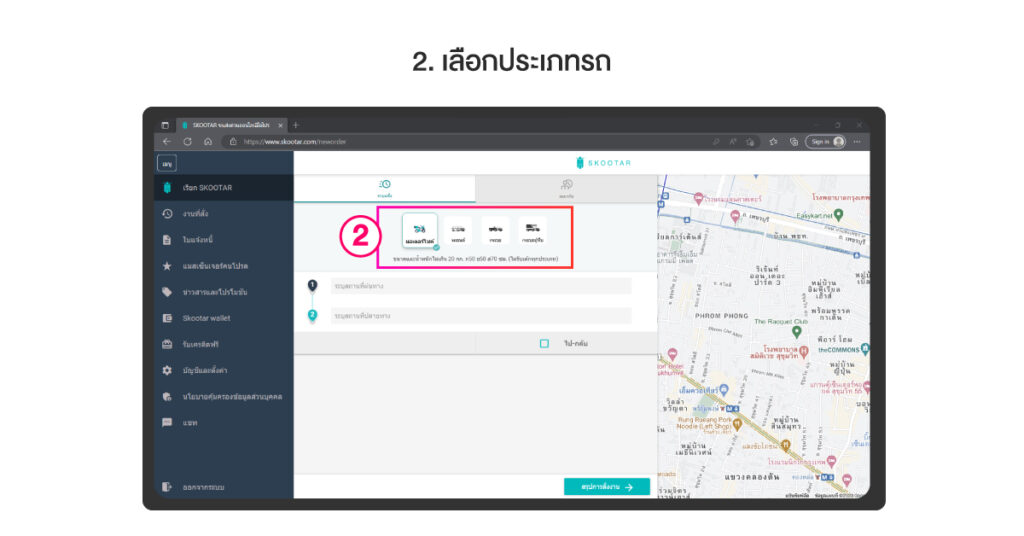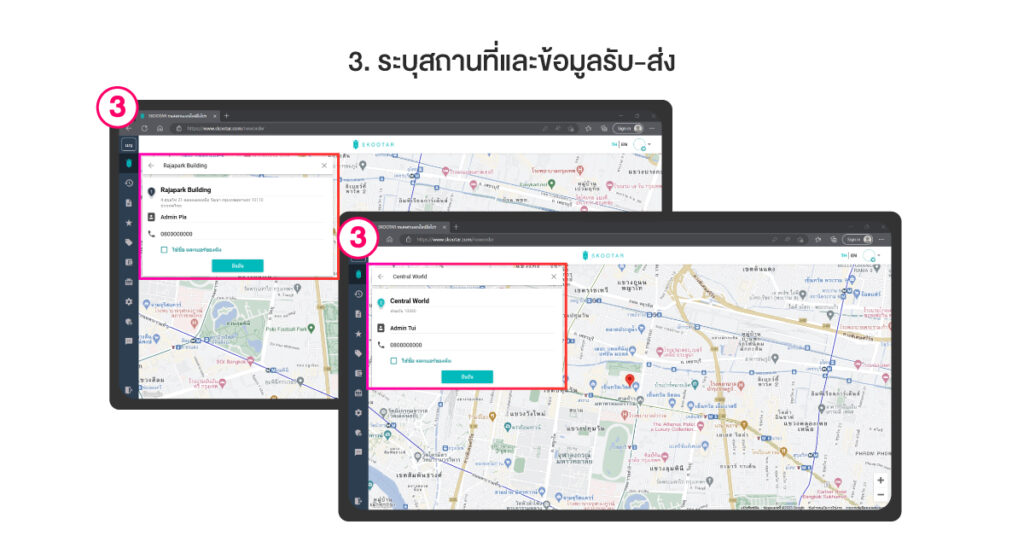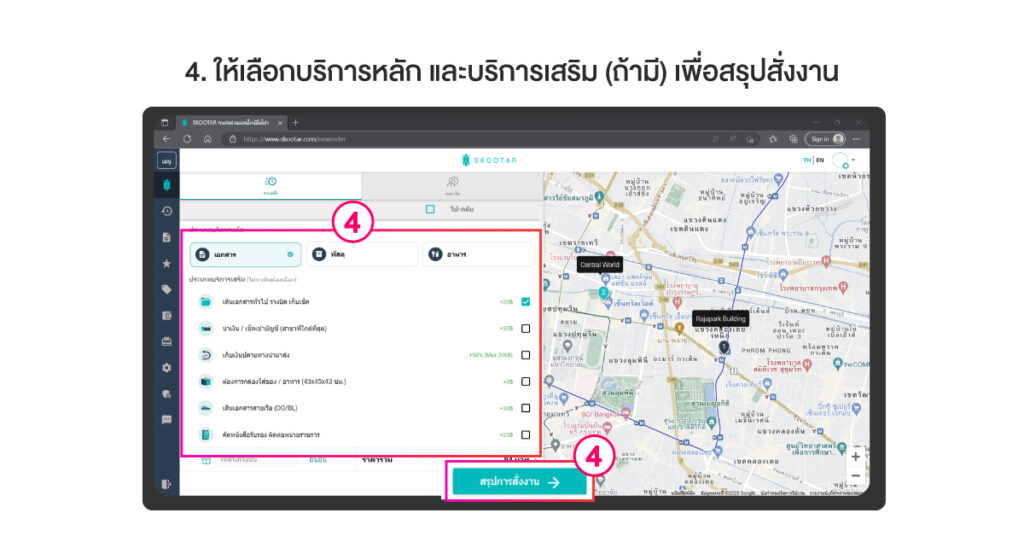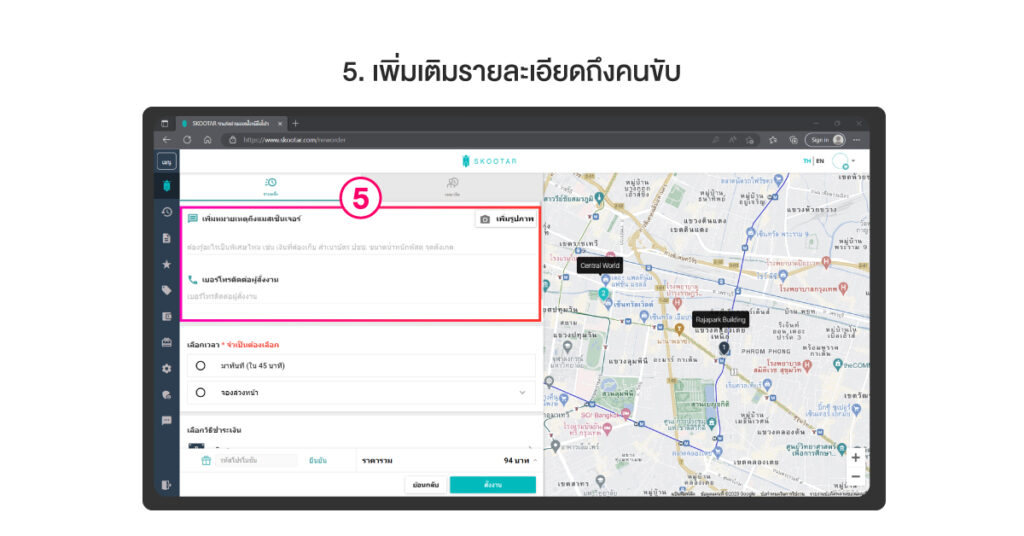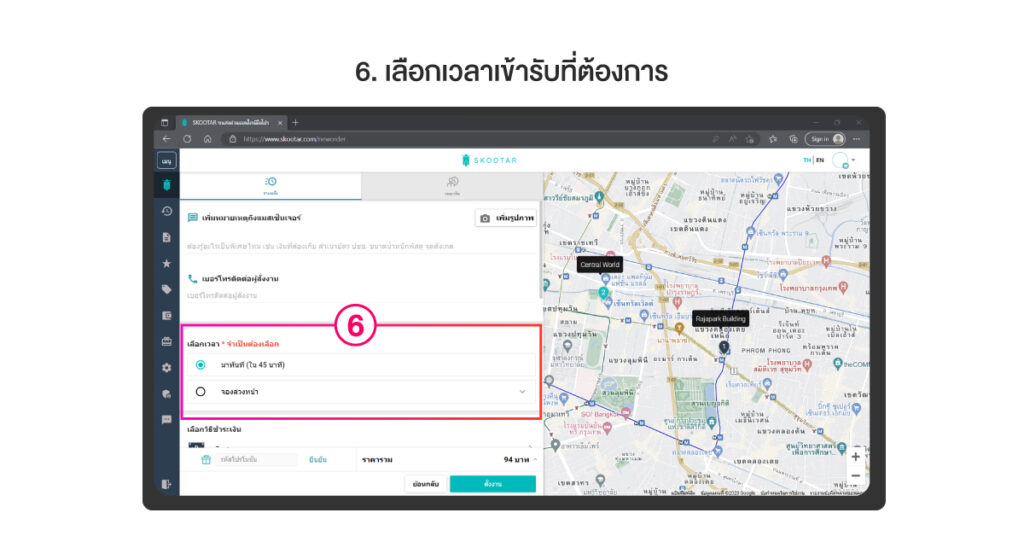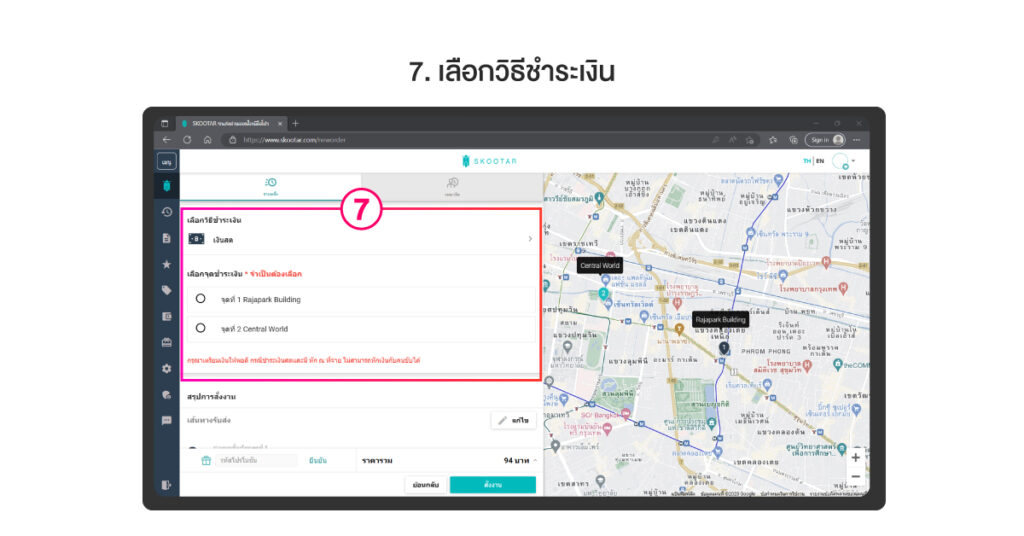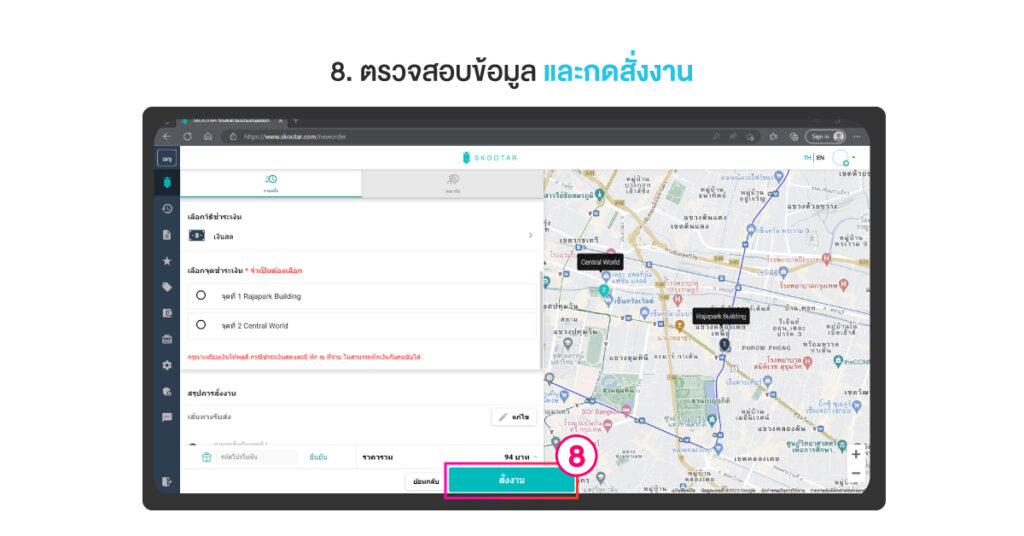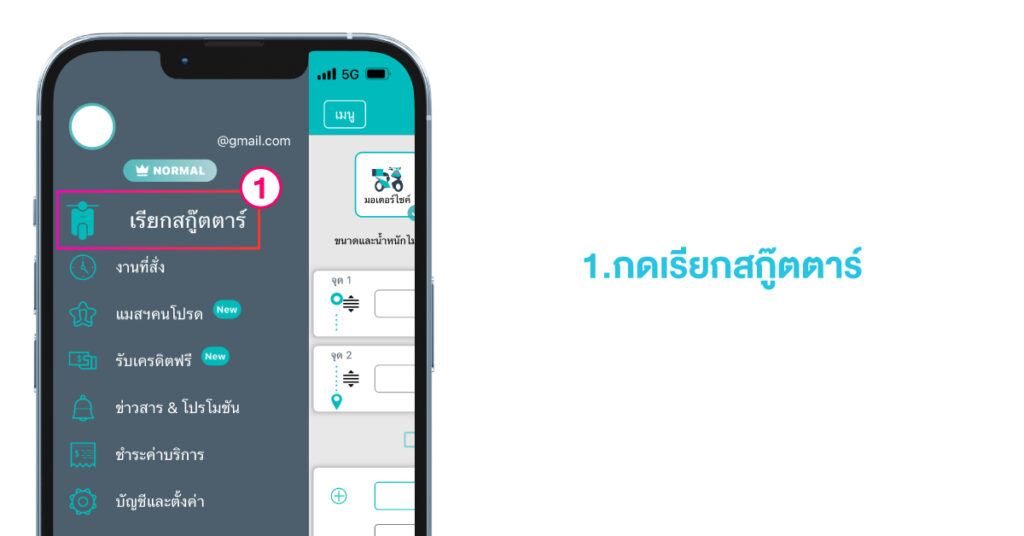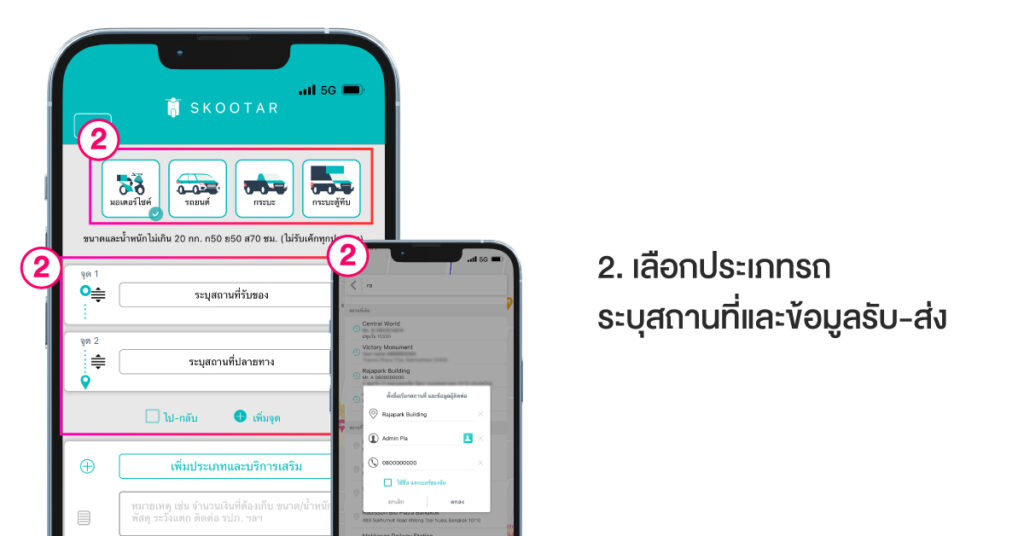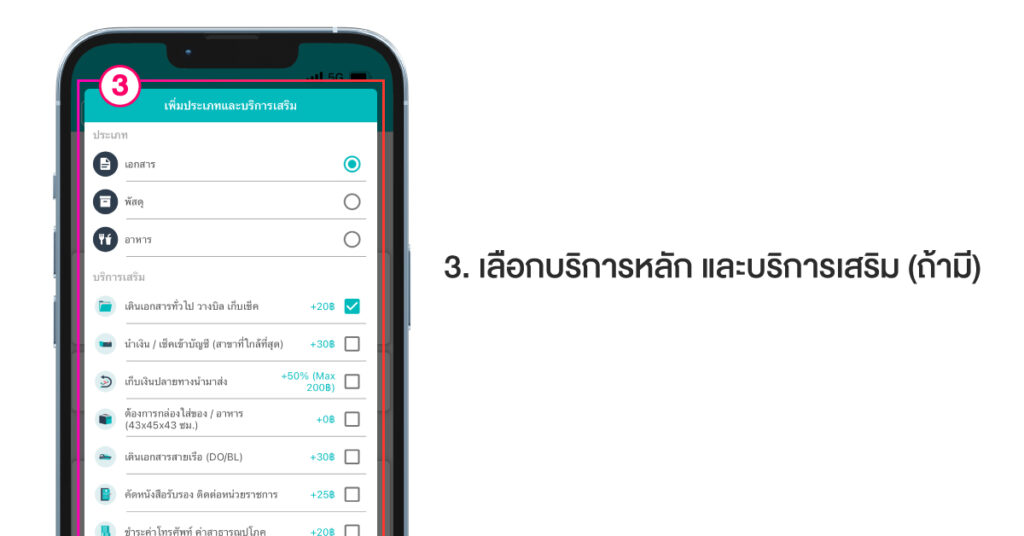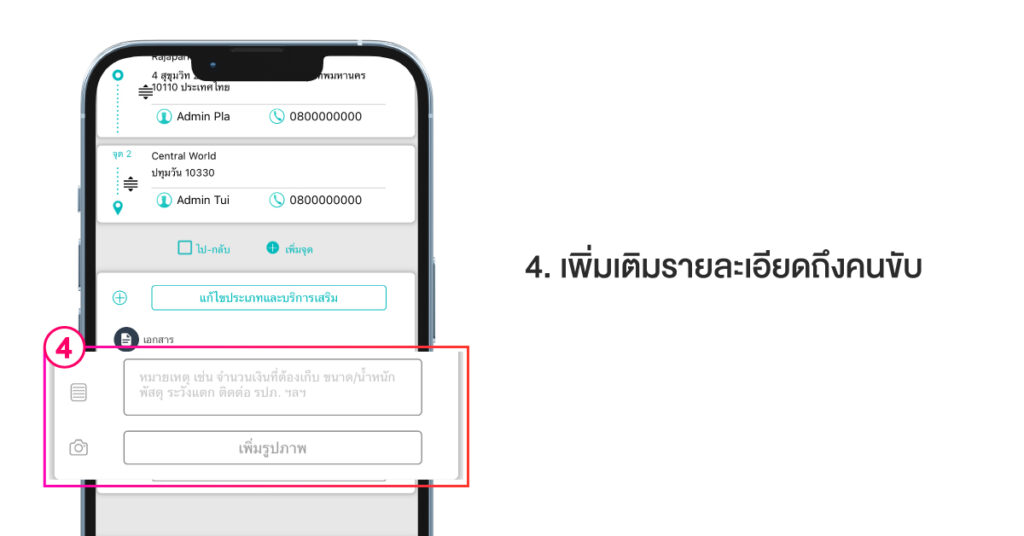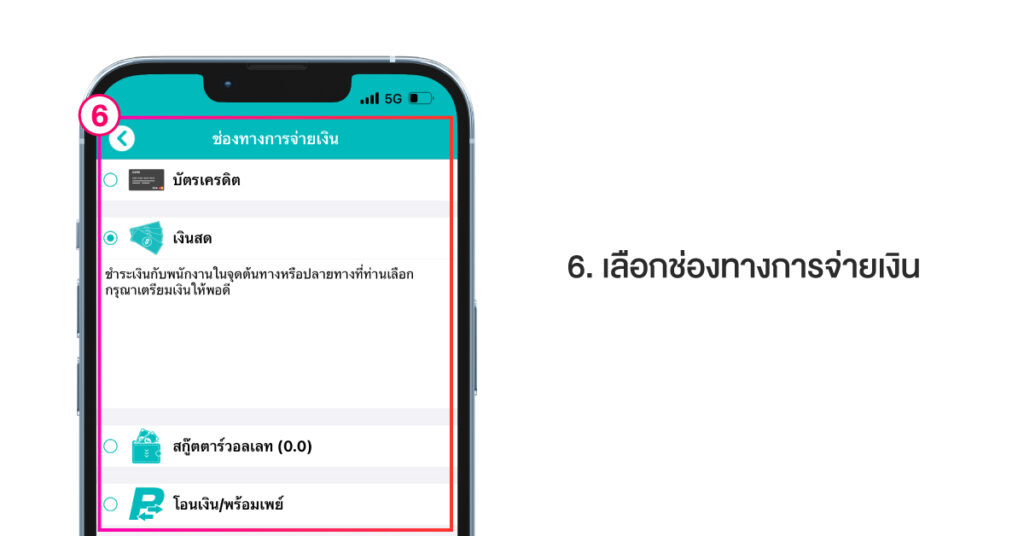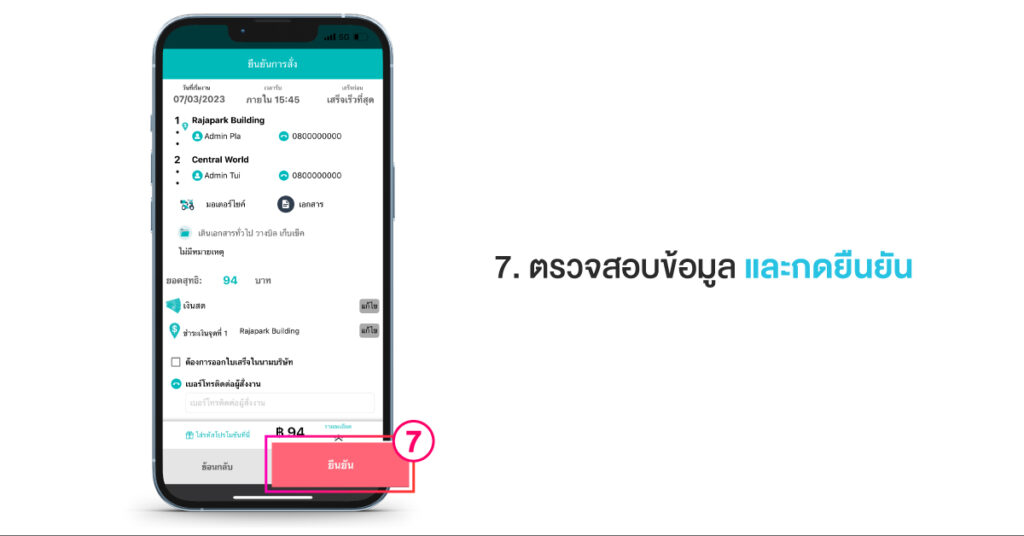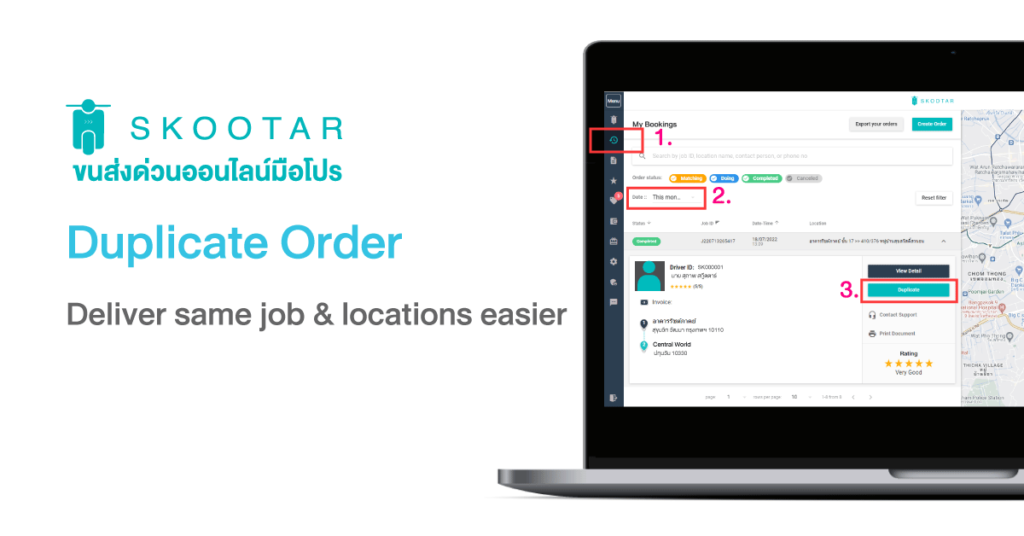รู้งาน แถมรู้ใจต้องให้เป็น “แมสฯ คนโปรด”
ฟีเจอร์ “แมสฯ คนโปรด” เห็นงานคุณก่อนใคร ให้รับงานคุณเฉพาะกลุ่มคนขับคนโปรด
ถูกใจการขนส่งของพี่คนขับคนไหน ก็สามารถเลือกเป็น “แมสฯ คนโปรด” มาขนส่งให้ธุรกิจคุณได้อีกในครั้งถัดไปได้
โดยฟีเจอร์นี้ จะปรากฎขึ้น หลังจากที่เราถูกใจ และให้ 5 ดาว กับพี่คนขับ และสอบถามว่า เราต้องการเพิ่มพี่คนขับ เป็น “แมสฯ คนโปรด” หรือไม่ ถ้าคุณต้องการ ก็ให้ 5 ดาวไปได้เลย
โดยจุดเด่นของฟีเจอร์ “แมสฯ คนโปรด” เมื่อเพิ่มฟีเจอร์นี้แล้ว เวลาที่คุณสั่งงานในครั้งต่อๆ ไป จะทำให้ พี่คนขับสามารถเห็นงานของคุณได้ก่อนงานอื่น และกดรับงานได้ไวมากขึ้น ในขณะเดียวกัน คุณสามารถที่จะเลือกให้ “แมสฯ คนโปรด” เห็นแค่เฉพาะงานของคุณ เท่านั้น ก็สามารถตั้งค่าได้เช่นกัน
ขั้นตอนการตั้งค่า “แมสฯ คนโปรด” รับงานของคุณเท่านั้น บน www.skootar.com
- เข้าสู่ระบบบัญชีของคุณ
- เลือก “เมนู”
- ไปที่ “แมสฯ คนโปรด”
- เปิดตัวเลือก “ต้องการให้แมสเซ็นเจอร์ในกลุ่มนี้เท่านั้นที่รับงานของคุณได้?”
- กดยืนยัน หากท่านต้องการตั้งค่าให้คนกลุ่มคนขับคนโปรด เห็นงานของคุณเท่านั้น
ขั้นตอนการยกเลิกการตั้งค่า “แมสฯ คนโปรด” เพื่อรับงานของคุณเท่านั้น บน www.skootar.com
- เข้าสู่ระบบบัญชีของคุณ
- เลือก “เมนู”
- ไปที่ “แมสฯ คนโปรด”
- ปิดตัวเลือก “ต้องการให้แมสเซ็นเจอร์ในกลุ่มนี้เท่านั้นที่รับงานของคุณได้?”
- กดยืนยัน หากท่านต้องการตั้งค่าให้คนกลุ่มคนขับคนโปรด เห็นงานของคุณเท่านั้น