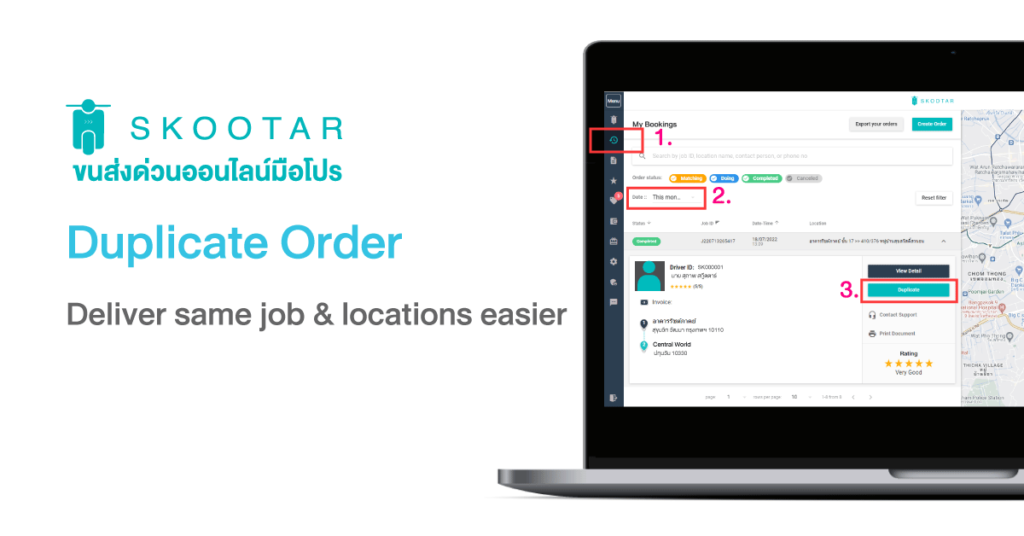
Have you ever want to deliver same order and same locations without creating new booking?
Here’s the duplicate order’ feature.
Duplicate order’ feature that will make you creating your history order and details with just simply clicks, and yet it can help you save a bunch of your money and time!
How to duplicate your order? Let’s take a look at this breakdown:
- Go to my booking order and check completed your order.
- Look at the ‘Date’ tap to select time of order you wish to repeat.
- Click ‘Duplicate’ button on order that you wish to repeat (kindly review your detail before you confirm).
- Click ‘Confirm’ button.
