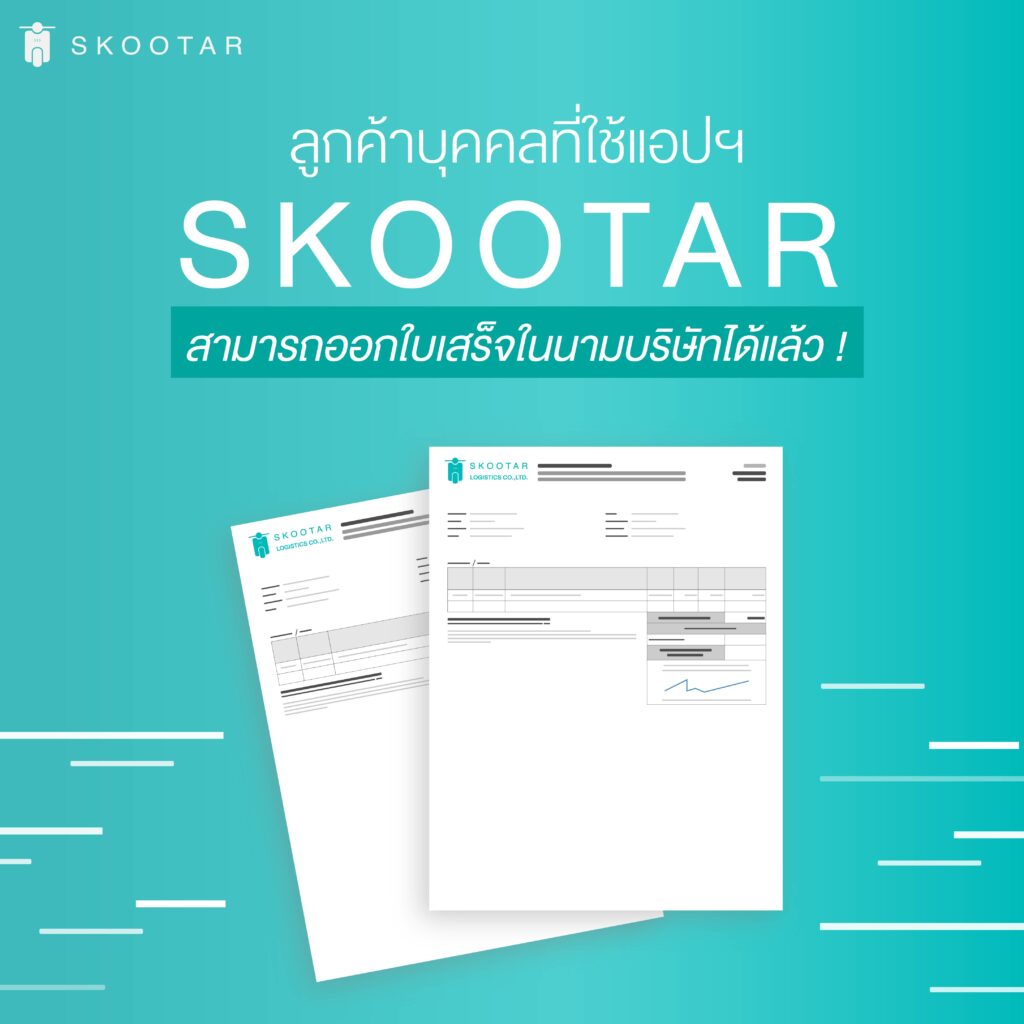SKOOTAR Individual Customers Can Now Issue Receipts Under a Company Name
In November 18, SKOOTAR has brought a new feature for individual customers to be able to issue their receipts under their respective company name. With this feature, the individual customers can then withdraw money in a case when a certain company does not have a company customer in our system. At that time, the individual customers can do it through making an order on the website only. You can read for more information about how to issue a receipt under a company name through the website here.
SKOOTAR Individual Customers Can Issue Receipt Under a Company Name As Follows.

1. Open SKOOTAR app, then choose your preferred location from starting point to ending point (up to 10 locations). You can have a messenger to go back to the starting point by selecting ‘Round Trip’.

2. Select your preferred category and service. You can add more detail in a note box regarding things you would like your messenger to know.

3. Enter a promo code (if any) and click ‘Now’ (in 45 minutes) in order to call a messenger to pick up your package right away or click ‘Later’ in order to book an order in advance.

4. On the screen of confirming an order, make sure all of the information is correct. After that, click ‘Issue a Receipt Under a Company Name’, and then fill out all of the detail to confirm.
**For customers who make payment by cash, credit card or PromptPay only.