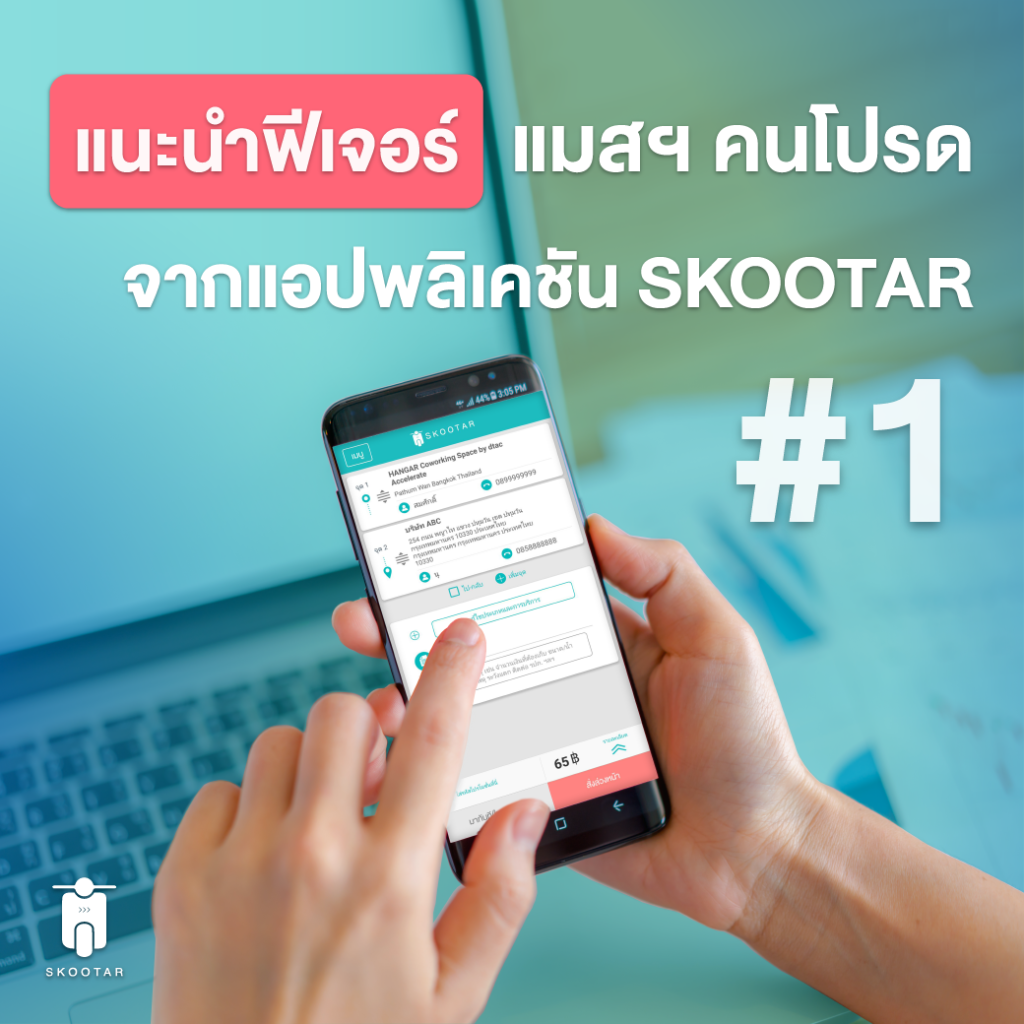“Favourite Messenger” Feature
After we have launched our new “Favourite Messenger” feature, some of you may wonder what are benefits of it. Today SKOOTAR glad to introduce you to the feature which will make you experience the new way of on-demand delivery service. Check out HOW-TO and advantages of “Favourite Messenger” feature!HOW-TO add your “Favourite Messenger”
In every order that you have booked our services, it would be rarely to have the same face of messenger as your former orders. In case you are satisfied with his service (e.g. accuracy in delivering your shipment, timeliness of the deliveries or his polite manner), and would like to let him see your next order before other messengers, you can easily rate him 5 stars after your order has completed. After that you will be asked whether to let him be your favourite messenger.Why’s it good?
By specifying the favourite messenger, the messenger will likely to see your order before others and these increases the chance to make your order accepted faster. Moreover, it makes sure that you will have the same person with satisfied services.What if you want the specific group of your “Favourite Messengers” to accept you job?
SKOOTAR understands you! You can customize a set of your favourite messengers so that they can see your orders according to type of your jobs. Just go to “Menu” on SKOOTAR’s website or Application.Setting your “Favourite Messenger” on SKOOTAR Mobile Application
 Open SKOOTAR application → Go to “Menu” → Select “Favourite Messenger” feature → Turn on the button “Do you want to lock these messengers to be the only group who can receive your order?”
Open SKOOTAR application → Go to “Menu” → Select “Favourite Messenger” feature → Turn on the button “Do you want to lock these messengers to be the only group who can receive your order?”
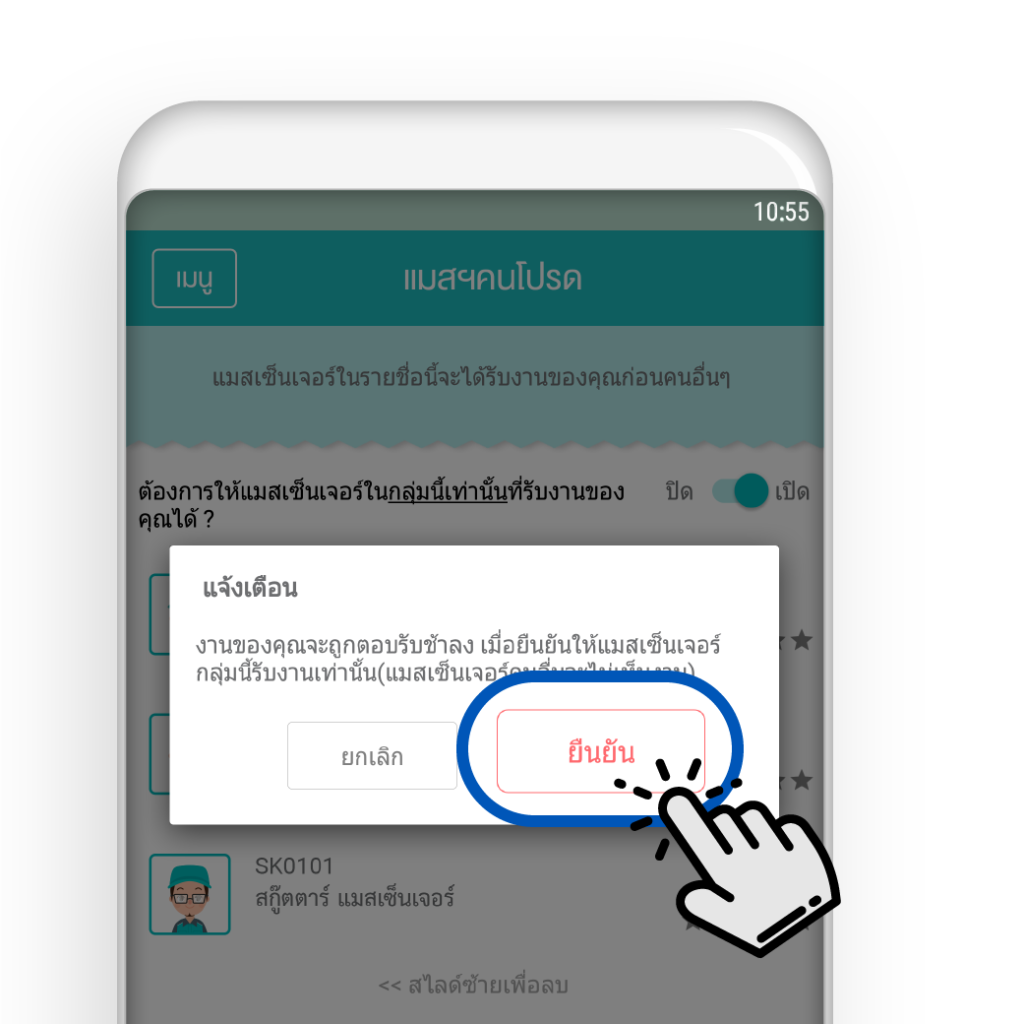 Click “OK” to confirm
That’s it! Now you will receive our superb services from your list of favourite messengers.
Setting your “Favourite Messenger” on SKOOTAR’s website
Click “OK” to confirm
That’s it! Now you will receive our superb services from your list of favourite messengers.
Setting your “Favourite Messenger” on SKOOTAR’s website
 Log-in to SKOOTAR’s website → Go to “Menu” → Select “Favourite Messenger” feature → Turn on the button “Do you want to lock these messengers to be the only group who can receive your order?”
Log-in to SKOOTAR’s website → Go to “Menu” → Select “Favourite Messenger” feature → Turn on the button “Do you want to lock these messengers to be the only group who can receive your order?”
 Next, click “OK” in pop-up page
Next, click “OK” in pop-up page
 Next, click “OK” in pop-up page to confirm
That’s all! Now you will receive our superb services from your list of favourite messengers.
Next, click “OK” in pop-up page to confirm
That’s all! Now you will receive our superb services from your list of favourite messengers.